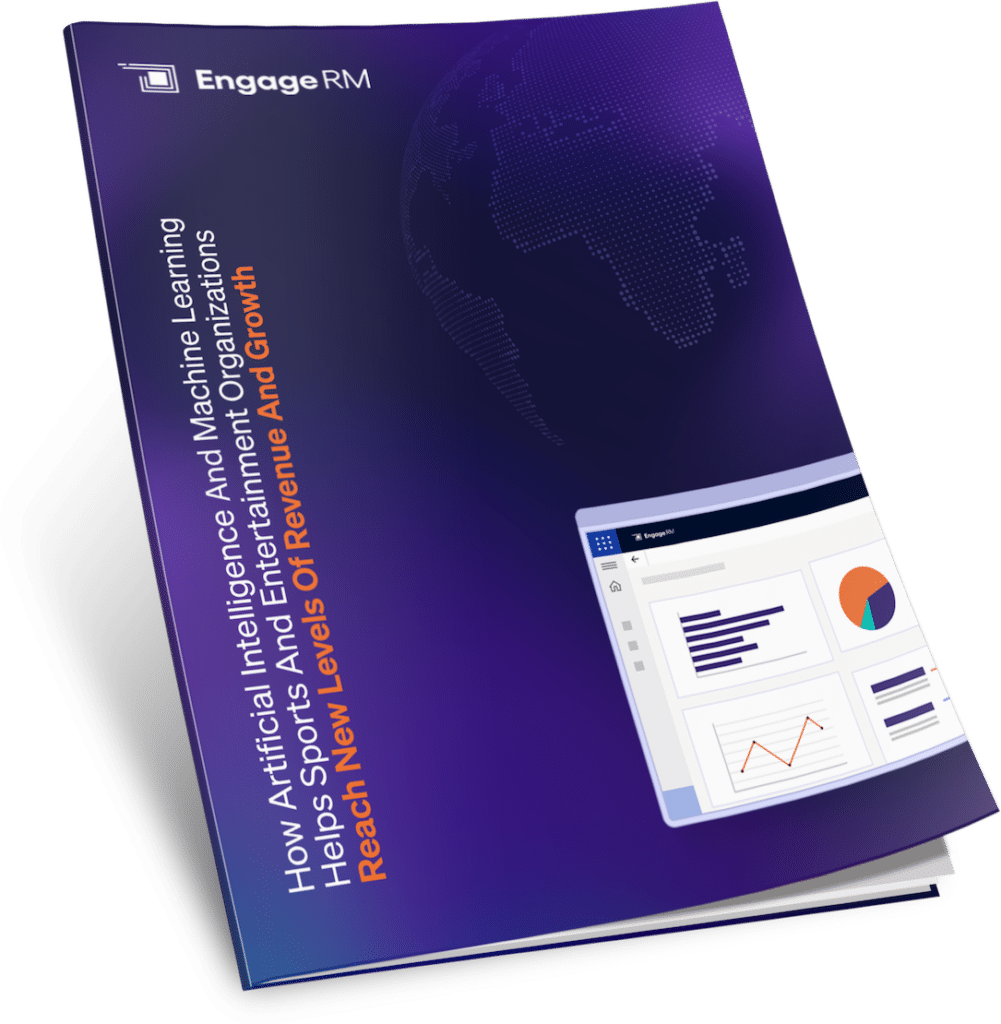COVID Courtesy with Microsoft Teams…
24 November 2020
When you work with smart people, you get exposed to perspectives you would not otherwise see. I find that motivating and interesting.
A little earlier today, I got this gem from Neil McKinnon, our Chief Technology Officer. It was a simple but insightful message to our team about how to communicate with each other with our platform of choice, Microsoft Teams. In an environment where COVID has totally changed the way we work, it was timely and I hope you find it useful.
Enter Neil:
Just a quick one to help us help each other. Everyone has a different style of working, and over time you get to understand peoples’ styles, and one thing we should do is support each other with regards to interruptions. Microsoft Teams is how we mostly communicate, and it shows peoples’ status, which is really helpful when contacting them. If you hover your mouse over the little green/red/orange badge against a person, it will tell you their status and helps with good etiquette in contacting them.
Green would mean the person is available and not in a meeting, on a call, nor away:
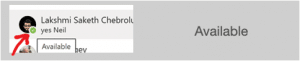
Orange would mean the person is away from their computer, so no point calling them, better to drop a chat message for them to ping you when they return:
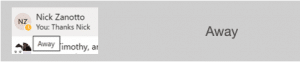
Red would tend to mean the person is not actually available to take a call. Red can take on a few different forms:
- Presenting: This means the person is on Teams call currently, and actually sharing a screen, so no point calling them
- In a call: This means the person is on Teams call currently, so no point calling them
- In a meeting: This means the person is not on a Teams call, but has a meeting booked in Outlook, which may be a client Zoom call, an in person meeting, etc. This doesn’t mean they are not available, as their client Zoom call may have finished (say) but still in the allocated meeting time in their Outlook calendar. In this status, you should not call them, but you could check if they happened to be free by doing a chat message.
- Busy: This means the person has blocked out time, so to avoid interruptions you should do a chat message rather than just calling them, and they can call back if they are good to talk.
- Custom: People may set a custom status, such as “Focussing”, which would suggest they don’t want a call interrupting them, so you should do a chat message to get them to get back to you when free.
Examples:
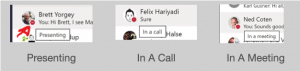
Microsoft Teams has this status shown to help us, and if someone is anything other than “Available” it is considered good etiquette to drop them a chat message before just calling. I have worked with people that never accept an incoming call without you pre-checking (even if “available”) if they are good to talk now (via a chat message), which sounds extreme, but a call is a break in focus/concentration etc.
We don’t need to be formal about this, it is just the tools are there to help, and I know some people didn’t realise this status is there in such detail.
Hope this helps your productivity and look forward to seeing your smiling face soon on… Microsoft Teams!