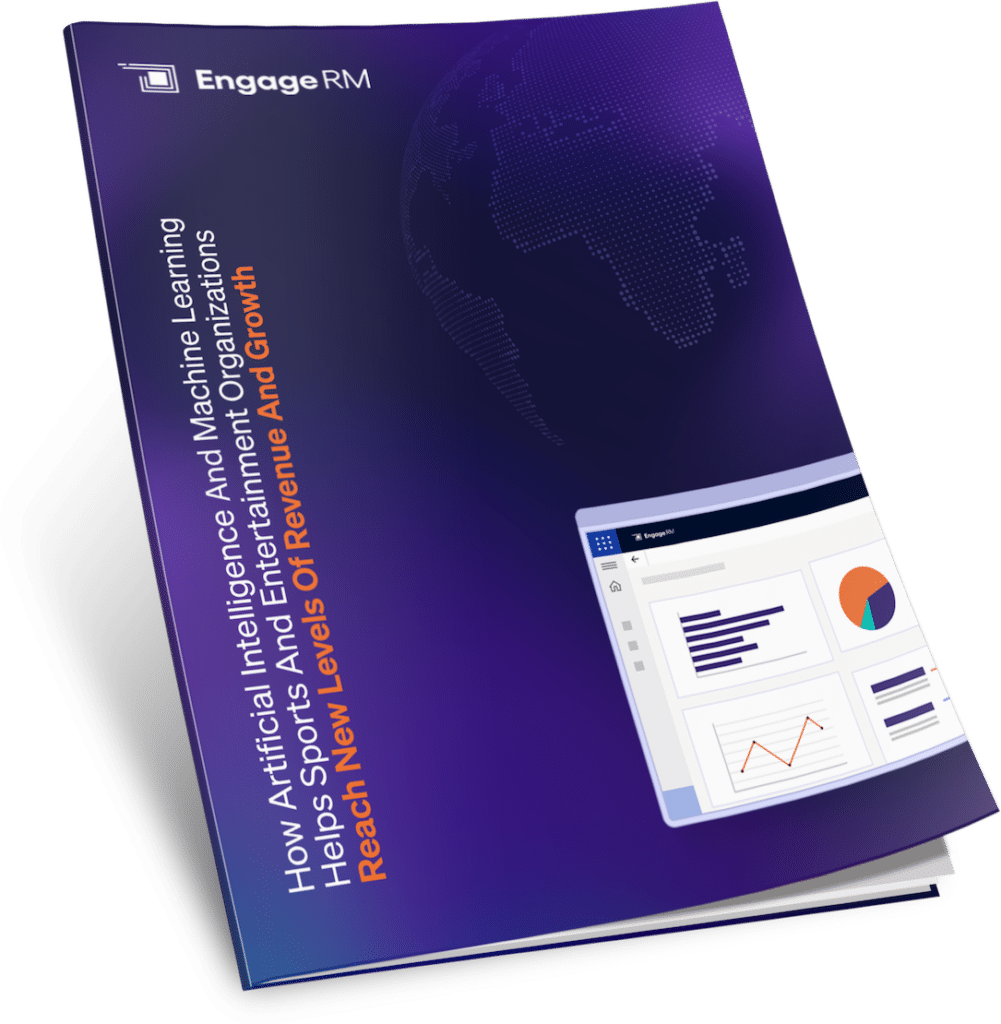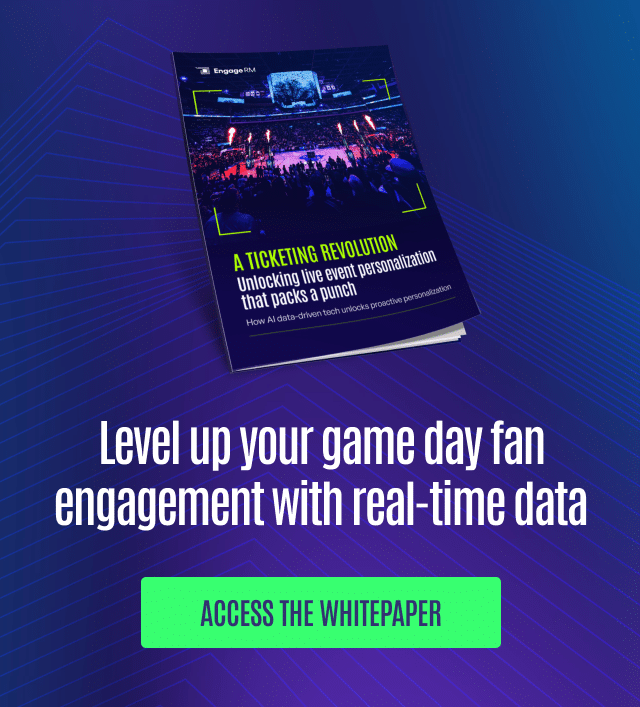Terminology 101
23 September 2020
Is someone speaking to you in ‘tech talk’? Get them back using our Terminology 101 cheat sheet…
CRM (Customer Relationship Management)
This is the foundation system on which any database is built. It allows for recording of information and allows for processes to be implemented manually or automatically to engage with customers, members and fans.
AI (Artificial Intelligence)
This is the term given to the process whereby technology can “predict” what should happen with certain information within a system. The intelligence is based on algorithms developed by programmers and so is not artificial as such, but rather a series of processes that have been put in place to take into account different factors and lead to a specific action process or outcome.
ML (Machine Learning)
Machine Learning is an area of artificial intelligence and refers to machines and systems automatically learning new behaviors and processes from experience without needing to be specifically programmed for them. This allows for technology to become “smarter” over a period of time.
PVA (Power Virtual Agents)
Sometimes referred to as “bots”. Power Virtual Agents are chat services which can be utilised within the sales and service areas to transfer information from a website visitor through a CRM or other technology. Artificial intelligence is now making these bots far more “user friendly” and these are likely to become more and more popular and powerful over time.
Integration
This refers to the ability of one piece of technology to talk to another piece of technology. Integrations have various levels of sophistication. Some integrations rely simply on a CSV or Excel file being imported and data being transferred manually. A full integration would include seamless integration where data is transferred both ways between different technology applications in real time so that it appears seamless for the user.
Microsoft Power Platform
This platform includes PowerBI, power automate, power apps and power virtual agents. It is a platform that allows users to create and deploy tailored applications that be can be used on desktop and mobile devices to automate processes simply and easily. Developers and non-developers can create apps within the power platform as it works in a no code environment. This can be used to generate automated reporting and workflows saving time, money and frustration.
Data Warehouse
A data warehouse is where data and information can be stored for use by other applications.
CDS (Common Data Service)
A common data service allows you to securely store and manage data that’s used by applications. The data is stored with an entity being a set of records similar to how a table stores data within a database.
CDP (Common Data Platform)
A common data platform is a repository for all types of data including structured, unstructured and raw. This allows all types of data and information to be located in a central area for use by various apps. It is different to a data warehouse because a data warehouse typically will only store structured and processed data. A CDP will allow access from various points to the data instead of the more structured top-down approach of a data warehouse.
First Party Data
First Party Data is all information and data where there is an absolute value known. Examples would be first name, last name, email address, phone number, street address and so on.
Third Party Data
Third Party Data is “loose data or information” that does not directly identify a specific person. Examples of third-party data are IP addresses, credit card numbers and other such information that are gathered from various portals and locations. Third Party Data is valuable when it is matched to First Party Data and helps to build out an individual contact record so that marketers have access to more detailed information about a particular person.
Portal
A portal is a website where users can log in and access information that is linked to a CRM or other application. It will allow them to transact, to leave information and take specific actions. Examples of portals include corporate portals where partners can log in to buy sponsorship or hospitality packages, book and send tickets, or a community portal where participants can register for school camps or other such activities.
Behavioral Data
Behavioral data is typically gathered by specialized companies that scrape information from the internet and other publicly available sources in order to build individual profiles of people and populations. This data can then be imported into a CRM and layered over contact records in order to generate insights about the kind of behaviors that these people are likely to undertake.
Use Case
A use case is the set of actions a person is likely to take to achieve a specific outcome. For example, a use case in ticketing would be the purchase of a season ticket by a prospect. This would typically go through a number of stages from initial engagement through to consideration, evaluation and purchase. Development of use cases is important so that the most valuable processes within a business can be identified and software configured to deal with these situations.
Front End and Back End
The front end describes all the parts of a website can be seen and interacted with by users. The back end is the environment in which information is processed and stored, such as a CRM, CDP or other mechanism. The front end is the way in which users interact while the back end is the processing system by which a vendor will provide information to the front end.
Azure
Azure is a public cloud computing platform that has solutions including Infrastructure as a Service (IaaS), Platform as a Surface (PaaS) and software as a service (SaaS) that can be used for services such as analytics, virtual computing, storage networking and much more.